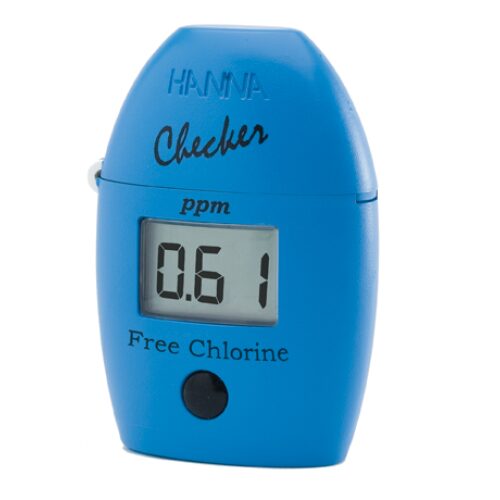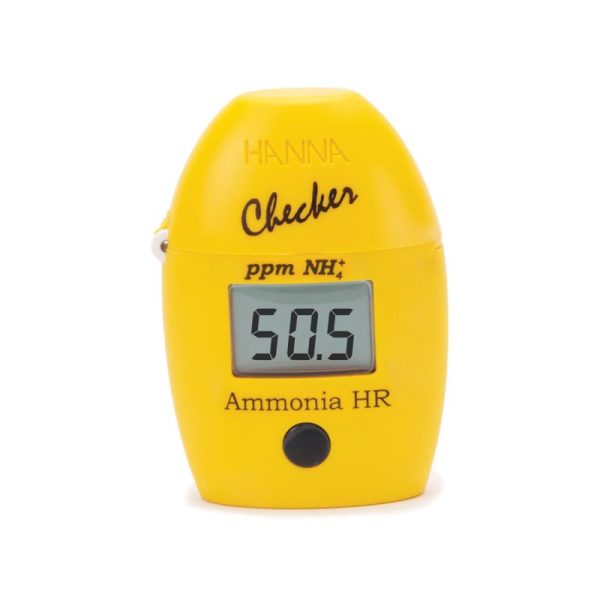-
×
 เครื่องวัดปริมาณแอมโมเนีย ในน้ำ รุ่น HI715
1 × ฿3,103.00
เครื่องวัดปริมาณแอมโมเนีย ในน้ำ รุ่น HI715
1 × ฿3,103.00 -
×
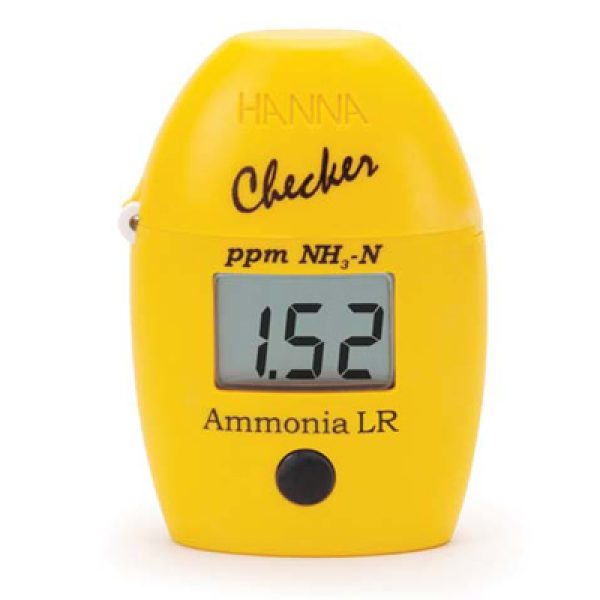 เครื่องวัดปริมาณแอมโมเนีย ช่วงต่ำ รุ่น HI700
1 × ฿3,103.00
เครื่องวัดปริมาณแอมโมเนีย ช่วงต่ำ รุ่น HI700
1 × ฿3,103.00 -
×
 เครื่องวัดปริมาณซิลิกา ช่วงต่ำ ในตัวอย่างน้ำ รุ่น HI705
1 × ฿3,103.00
เครื่องวัดปริมาณซิลิกา ช่วงต่ำ ในตัวอย่างน้ำ รุ่น HI705
1 × ฿3,103.00 -
×
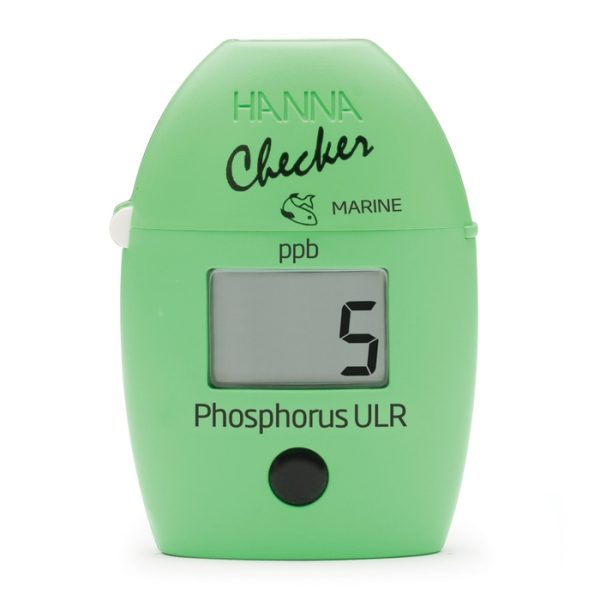 เครื่องวัดปริมาณฟอสฟอรัส ช่วงต่ำมาก รุ่น HI736
1 × ฿3,103.00
เครื่องวัดปริมาณฟอสฟอรัส ช่วงต่ำมาก รุ่น HI736
1 × ฿3,103.00 -
×
 เครื่องวัดค่าเหล็ก รุ่น HI721
2 × ฿3,103.00
เครื่องวัดค่าเหล็ก รุ่น HI721
2 × ฿3,103.00 -
×
 น้ำยามาตรฐานสอบเทียบ ค่ามาตรฐานความเค็ม
1 × ฿1,444.50
น้ำยามาตรฐานสอบเทียบ ค่ามาตรฐานความเค็ม
1 × ฿1,444.50 -
×
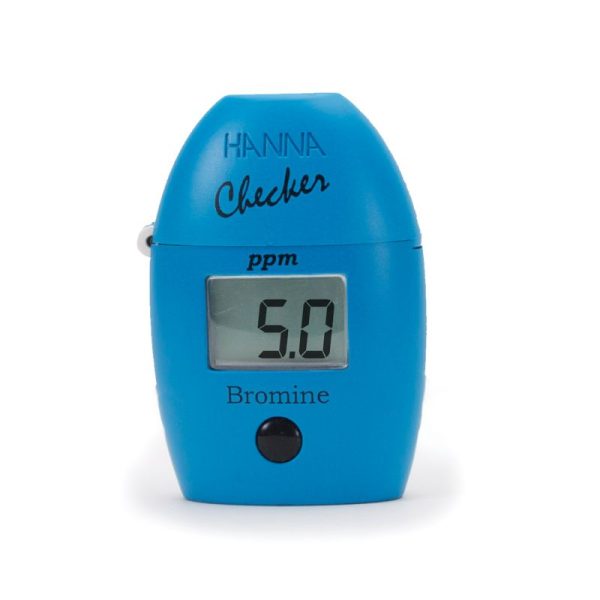 เครื่องวัดปริมาณโบรมีน ในตัวอย่างน้ำ รุ่น HI716
1 × ฿3,103.00
เครื่องวัดปริมาณโบรมีน ในตัวอย่างน้ำ รุ่น HI716
1 × ฿3,103.00 -
×
 อุปกรณ์ป้องกันความปลอดภัยจากสารเคมีกระเด็น (HI740217)
1 × ฿4,601.00
อุปกรณ์ป้องกันความปลอดภัยจากสารเคมีกระเด็น (HI740217)
1 × ฿4,601.00 -
×
 เครื่องวัดปริมาณโครเมี่ยม ช่วงสูง รุ่น HI723
1 × ฿3,103.00
เครื่องวัดปริมาณโครเมี่ยม ช่วงสูง รุ่น HI723
1 × ฿3,103.00 -
×
 เครื่องวัดสีในน้ำตัวอย่าง HI727
1 × ฿3,103.00
เครื่องวัดสีในน้ำตัวอย่าง HI727
1 × ฿3,103.00 -
×
 CTK Chlor Frei
1 × ฿1,177.00
CTK Chlor Frei
1 × ฿1,177.00 -
×
 BL983327-1 EC Mini Controller upto 10.00 mS/cm, 230V
1 × ฿13,910.00
BL983327-1 EC Mini Controller upto 10.00 mS/cm, 230V
1 × ฿13,910.00 -
×
 HI4115 - Silver/Sulfide ISE, Solid-state Combination
1 × ฿49,755.00
HI4115 - Silver/Sulfide ISE, Solid-state Combination
1 × ฿49,755.00
รวม: ฿98,814.50